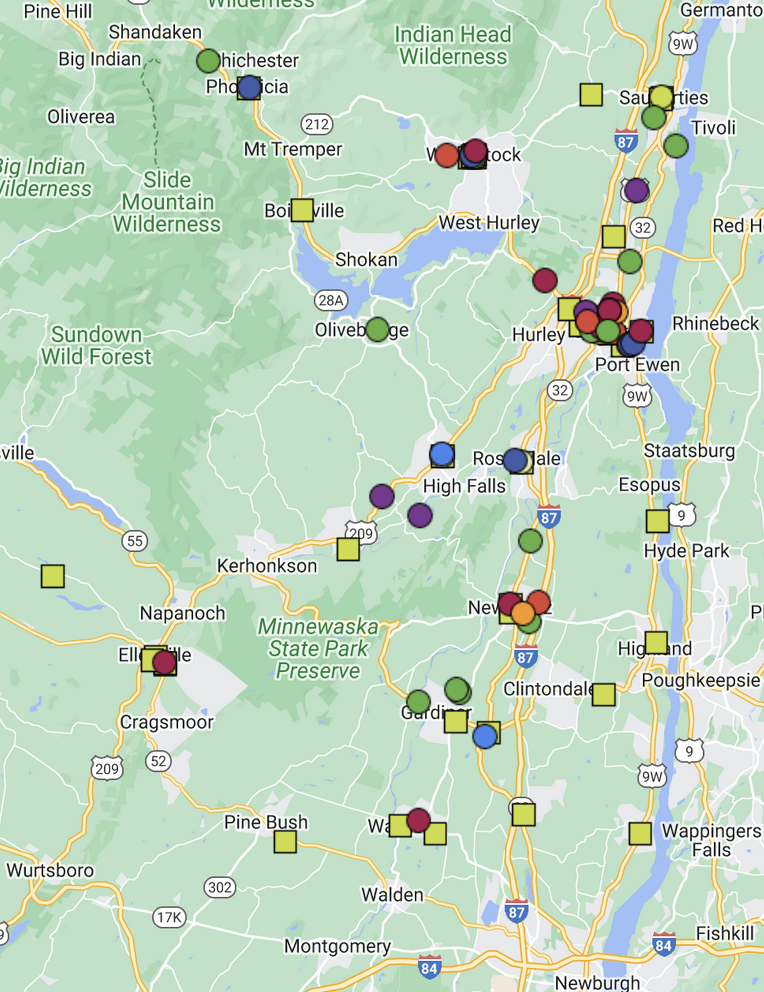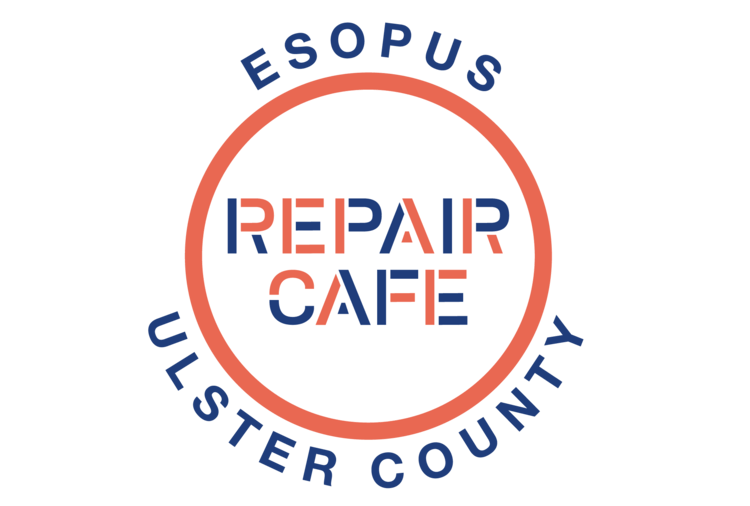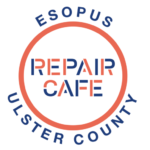Red Cross Shelter Training Exercise
(hands-on follow up to Shelter Fundamentals Training)
Monday November 10th, 2014, 1-4pm
Ellenville Public Library and Museum Community Room
40 Center St, Ellenville, NY
The Shelter Training Exercise will cover working in the different areas of the shelter, dorm, feeding, registration, etc. All of those attending will break into activity groups and learn how to set up and work in the different areas of the shelter. This will give everybody a chance to see how it is done and what are the issues we face in a sheltering situation. We will have all the paper work, cots and other needed equipment to work with.
The training is free and open to the public, but RSVP is required. A minimum of 8 registrants is required by Saturday November 8th or the training will be cancelled. If you’d like to participate, please contact UlsterCorps at volunteer@ulstercorps.org, register below or call 845-481-0331.
If you’re interested in working in the emergency shelter but have yet to take the basic training class, please contact us at the above address, as completing it is the essential requirement for taking the exercise. Alternatively you can take the online Shelter Fundamentals Training available through the Red Cross’ online training site SABA (see registration instructions below).
Please register as a Red Cross volunteer here:
https://volunteerconnection.redcross.org/?nd=vms_entry_point_listing&tagent=rco&unit_id=234
to get your background check done and activated so we can get your badge and have your liability insurance. You also must register on SABA (see instructions below) which is the learning platform where you get credit for your training and is linked to your profile in the Red Cross so we can work with you in the future. If you want to help out in the next disaster it would be great if you could do these steps so we can move forward.
Also, let us know if you’re interested in Shelter Management Training in the coming months. We’ll need at least 2 shelter managers.
…
Registering for Disaster Courses on SABA Learning Management System
CREATING A SABA LMS USERNAME AND PASSWORD:
• Enter the following website and the Log In page will appear (you can also copy and paste): https://classes.redcross.org/Saba/Web/Main
• Click on New Users on the right side of the screen.
• When the New User Registration screen appears, fill in all required fields.
o Your email address should be used for your username.
o In the Primary Organization field type Albany Region Disaster Services, hit enter, then select it
o In the Location field type NY; press ENTER, then select NY-Albany
o In the Time Zone field select: GMT-05:00 Eastern Time (US & Canada)
o Your email address must be put in BOTH the Email and Username (email) fields.
• Click on Save.
• You should now be logged in and at your Home page.
REGISTERING FOR COURSES:
• From your Home page, click on Advanced Search (located on top right side under the grey box marked “Catalog Search”)
• Fill in all required fields (Zip Code, Radius (the area you are willing to travel to attend a class), Start Date, End Date).
• Select Disaster Response Training in the Category field.
• For Course Format, select any one of the formats listed.
• Click Search Learning Catalog.
• Once you locate the course you are interested in click Register (at the far right of course listing).
• On the next page, click Place Order.
• You will now see a registration confirmation that you can print off for your records. You will also receive an email confirmation.
• Repeat the process for each course you want to register for.
RETURNING TO YOUR WEB-BASED COURSE:
• Go to the Saba website: https://classes.redcross.org/Saba/Web/Main and log in.
• On the bottom left of the screen will be a box labeled Current Enrollments. A list of all classes you are registered for be there.
• Locate the class you want and click on Launch Now.
• The next screen will contain the course outline. Click on the first item in the list and the course will start.
CANCELING A COURSE:
• Go to the Saba website: https://classes.redcross.org/Saba/Web/Main and log in.
• From your home page, click My Learning (2nd tab from left at top of page).
• A list of all classes you are registered for will appear.
• Locate the class you wish to cancel and click on Drop.
• On next page, click Drop again to confirm the cancellation.
PRINTING A COURSE COMPLETION CERTIFICATE/TRANSCRIPT (for web-based courses):
• Go to the Saba website: https://classes.redcross.org/Saba/Web/Main and log in.
• From your home page, click My Learning (2nd tab from left at top of page).
• Click on My Transcript (on the left side of page).
• NOTE: Make sure to remove the date next to “Completion Date after” to have earlier completed courses displayed
• In the Completion Status column, click the Print Certificate of Completion link for the desired transcript item. A new window displays with the certificate.
• Click the Printer icon within the Saba window at the top of the certificate, NOT the one associated with your browser. OVER
If you have any questions about Saba:
Send an email to: kathryn.smith@redcross.org or call 1-866-272-6312.
IMPORTANT INFORMATION
Once your required training has been completed, contact your activity and group leads to let them know you have done this. Also send them the certificates showing what courses you have completed. You must do this to be deployed in a disaster response. See the sheet regarding the DSHR database for an explanation
9 spaces available
Registration is closed for this event.